Recent Posts
- Why Consistent Posting Beats Viral Content for Business Growth
- Ad Fatigue Explained: Why Your Campaigns Perform Well Then Suddenly Drop
- Why Visitors Leave Your Website in Under 5 Seconds (And How to Fix It)
- SEO reporting in 2025: What Actually Matters
- Building a Scalable Online Presence in 2025: A Step-by-Step Digital Strategy Guide
Recent Comments

AI In Front-End Development: 2025
Front-end development has evolved rapidly with AI’s rise – from simple code autocompletion to intelligent design and coding assistants. By 2025, this evolution reaches a turning point: AI tools are now mainstream and dramatically boosting developer productivity. Nearly 80% of developers favor using AI tools, and over 40% use them daily in their workflows. This widespread adoption, coupled with more powerful AI models, means front-end development in 2025 is faster, smarter, and more AI-driven than ever before.
Developers are no longer limited by tedious manual tasks; instead, AI handles much of the grunt work, allowing human developers to focus on higher-level design, architecture, and user experience. In short, 2025 marks the point where AI moves from novelty to necessity in front-end engineering.
Key Areas Where AI Is Driving Speed Gains
UI/UX Design Automation
AI-powered tools like Figma (with AI plugins), Adobe XD’s Sensei, and open-source platforms like Penpot are transforming how teams design interfaces. Designers can now create layouts, color palettes, and even interactive prototypes with minimal input. These tools suggest responsive tweaks, auto-tidy layouts, and generate specs instantly from prompts. Designers spend more time on creativity, while AI handles the rest.
Code Generation (HTML/CSS/React)
Tools like GitHub Copilot X can generate complete HTML/CSS snippets and React components from comments or plain English. Copilot now writes up to 46% of code in many teams’ front-end stacks. Developers get working prototypes in minutes instead of hours, allowing them to focus on functionality and refinement.
Component Library Suggestions
AI assistants help identify suitable open-source components, libraries, and frameworks based on the project’s needs. Whether suggesting a Material-UI component or auto-refactoring to reusable patterns, AI streamlines decision-making and coding consistency.
Testing and Bug Detection
AI is automating unit test generation and catching issues early. Copilot Labs, AI-powered test frameworks, and error-resolution tools now help devs debug and test without leaving their IDE. Accessibility checks, layout validations, and performance hints come built-in.
Real-Time Personalization and A/B Testing
Tools like Adobe Analytics (with AI) and Kameleoon empower front-end teams to run live A/B tests, personalize UIs, and optimize conversions automatically. These platforms monitor user behavior and promote the best-performing variants without manual setup.
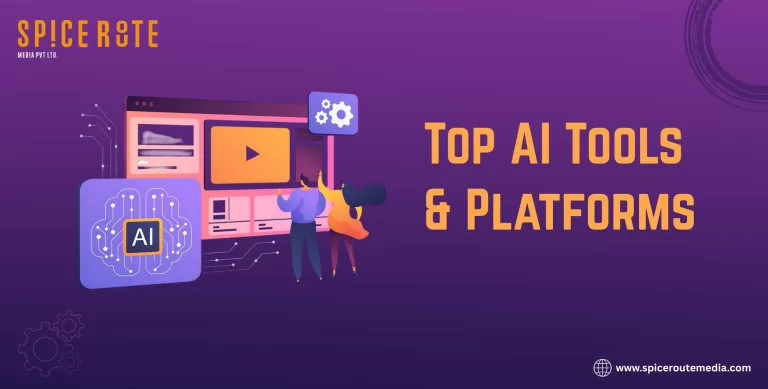
Top AI Tools & Platforms (2025)
- GitHub Copilot X – Autocompletes, documents, and even writes entire components using GPT-4. A default for many React, Vue, and Svelte devs.
- Locofy.ai – Converts Figma/XD designs into responsive React, Next.js, Angular, and Flutter code.
- Penpot with AI Co-Pilot – AI-driven, open-source design tool that translates natural language changes into design updates.
- Vercel AI SDK – Hooks and components for adding AI features (e.g., chat, completion) to React/Next.js apps.
- Cursor AI Editor – AI-first code editor that edits code based on plain-language prompts.
- Tabnine – A privacy-focused AI code completion tool, popular in enterprise front-end teams.
- Amazon CodeWhisperer – AWS-optimized coding assistant that helps front-end devs integrate serverless features quickly.
Case Studies & Real-World Examples
Techjays (India)
By using Locofy.ai, Techjays saved 70% of development time for a mobile app project by turning Figma designs into clean React Native code.
Global Tech Giants
Google and Accenture report over 25% of new code being AI-generated, leading to measurable productivity and satisfaction gains across teams.
Individual Developers
Wasim Khan, a developer from India, shared in a 2025 blog: “AI isn’t replacing me, it’s upgrading me.” He uses Copilot for speed and ChatGPT for planning, demonstrating how solo devs are scaling their capabilities with AI.
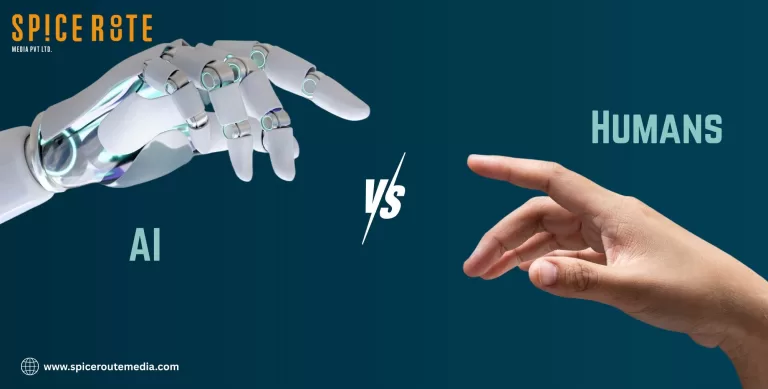
Risks, Limitations & The Need for Human Oversight
Code Quality
AI can introduce bugs or insecure code. Devs must review, test, and refine AI suggestions.
Creativity and UX
AI outputs can feel generic. Human designers are essential for aesthetics, inclusivity, and innovation.
Skill Erosion
Over-dependence on AI may weaken core coding skills. Devs must balance learning and AI usage.
Ethical and Licensing Issues
AI might suggest biased content or unattributed open-source code. Privacy and compliance need to be ensured.
Human Oversight
AI is an assistant, not a replacement. Developers are curators, not just implementers. Teams succeed when AI augments, not dictates, the workflow.
Conclusion
AI is transforming front-end development in 2025. From design to deployment, every step is faster and more efficient thanks to smart tooling. Yet, the human role has never been more vital – front-end developers are evolving into orchestrators, curators, and experience designers. Embracing AI means not just adopting tools, but rethinking workflows to stay ahead. The future isn’t about AI replacing devs – it’s about building better products together.
Interested in transforming your front-end workflows with AI? Reach out to our team to explore how we can help.
- No Comments
